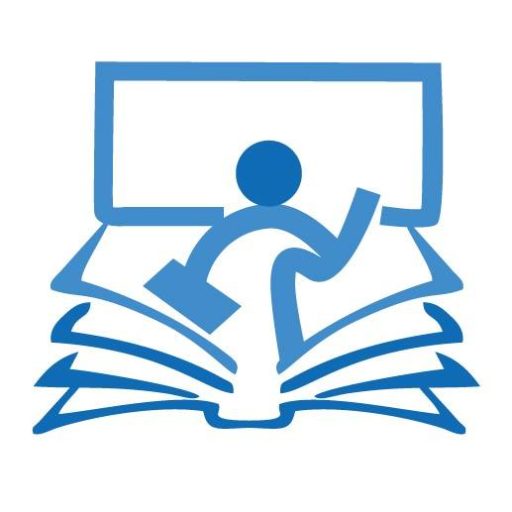F.A.Q
How to enrol
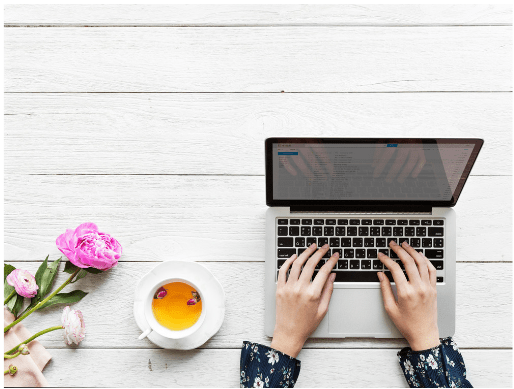
Enrol online to begin immediately
Enrolling online is quick and easy. Just click the ‘Enrol’ button at the top of the course information page and follow the prompts.
We only require your name, an email address and a password; followed by your choice of payment (either by card or PayPal).
Once you’ve enrolled, just click on the ‘Log In’ link in the main menu to access your user account and course.
Request an invoice and begin later
It’s not always convenient to pay online straight away. You can choose to request an invoice that you can then either give to your school office or use to process payment yourself at a later date.
Request an invoice and begin immediately
If you’ve requested an invoice but would like to begin immediately, just have your school send us an email confirming they have approved your course and we’ll set you up straight away.
Registering a username and password
When enrolling online or requesting an invoice, you’ll have the option to select your username and password immediately.
If you request an invoice but don’t set up your user account, we will do that for you when we manually process your enrolment. We’ll send your user information out to the email address you have provided.
F.A.Q
Help for administrators

How can I enrol multiple staff?
Just send us a message and we will make the arrangements for you. We just need a list of the interested teachers names and email addresses to create their account.
We will then email the teachers with all the information they need to begin.
How do I enrol someone else?
If you’re enrolling another staff member, enter the name and email address of the teacher completing the course when prompted for name/email information.
How can whole school/group PD be completed?
Teachers can work through the course material at their own pace separately. Throughout each course you’ll find a series of reflection questions summarising each section’s content. These can be used to prompt whole staff/group discussions once teachers have completed the course individually.
You might also choose to have the teachers progress through the course in small or large groups with all staff discussing the material together.
F.A.Q
Payments and Accounts
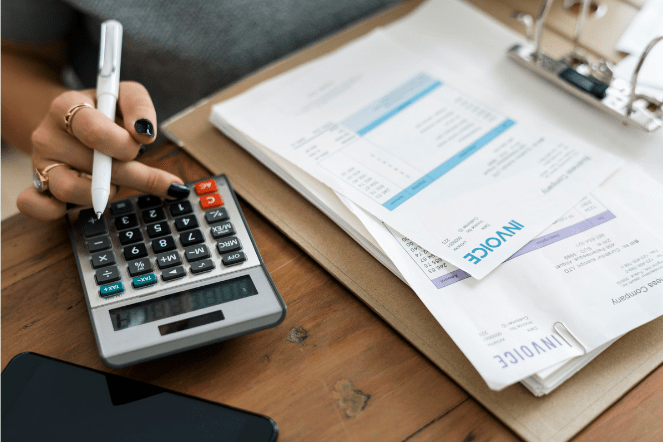
Our A.B.N.
87940871176
I need an invoice/receipt
Invoices
Click on the link below to immediately download an invoice for your school.
- Motivating Reluctant Learners
- Behaviour Management
- Understanding Learning Difficulties
- Teaching Metacognitive Thinking
- Engaging Parents in Learning
- Differentiation Strategies
Receipts for payment
How can I pay?
Teachers can choose to:
- Pay online using a credit card or PayPal
- Pay via direct deposit to our bank account
- Pay by cheque
- Submit an invoice to their school for the school to process payment internally
For more information on these options, see the ‘How do I enrol’ section below.
Can I get a discount?
We sometimes get requests from small schools wanting to negotiate a cheaper price on whole school PD.
We’re happy to accommodate those requests, just send us a message to let us know how many staff you have and we’ll send you a quote.
How much do I pay?
We do offer a significant discount to casual/relief teachers as we realise quality professional learning can often be unaffordable for underemployed teachers wishing to maintain their accreditation.
We are often asked by pre-service teachers, teachers on maternity leave and teachers employed on a limited basis which payment rate they should use. In these instances, it’s fine for teachers to select the discounted ‘casual teacher’ rate.
F.A.Q
Completing your course
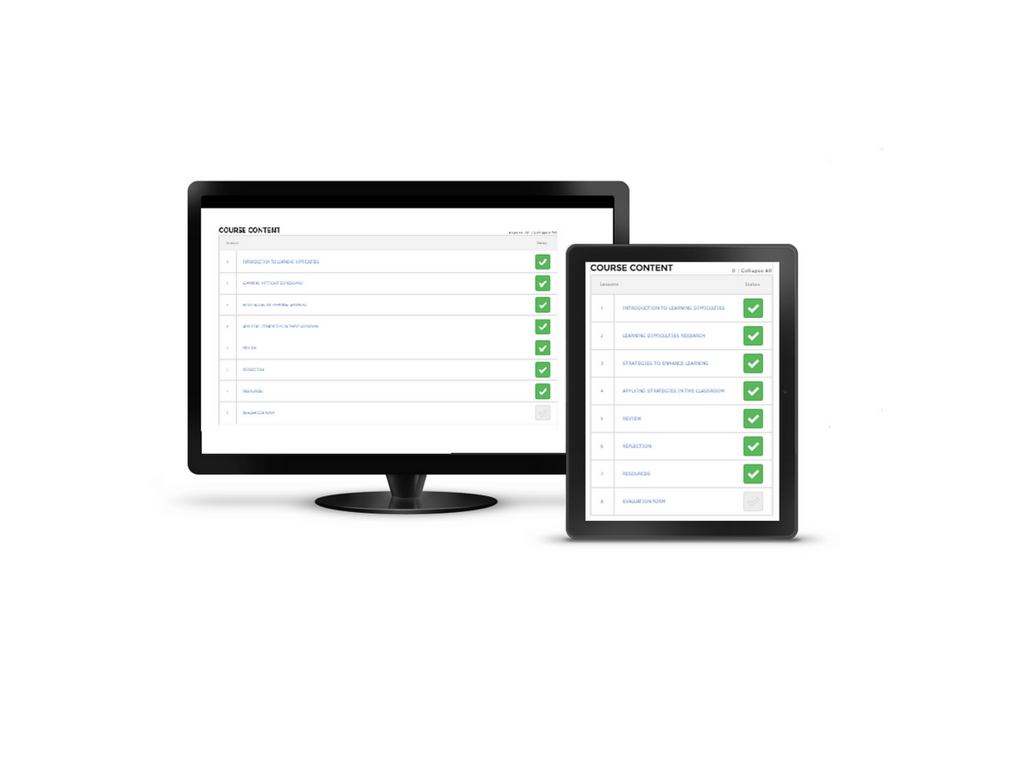
How to begin
To begin a course, simply log in and go to the ‘My Courses’ link on your Profile Page.
Working through the course material
Your course is entirely self-paced. You can start, pause, continue and end whenever it suits you.
The system will keep track of where you are you up to that you can begin where you left off any time.
Do I need to submit assessments?
No. There are no formal assessments that are required to be completed (e.g. essays).
There are a series of Reflection Questions throughout each course which allow you to take notes on your thinking. These are designed to help you to relate the course content to your own personal teaching context and to make notes for your own future reference.
What happens when I've finished?
Once you’ve completed your course, the system will generate a certificate of completion.
You will continue to have access to your course after you have completed it. We encourage teachers to go back to their course at any time to revise content, revisit links, check their notes or access resources attached to courses.
F.A.Q
Accreditation and Certificates

How do I access my certificate?
Once you’ve completed your course, your certificate is automatically generated by the system. You can find it either at the top of your course page or on your Profile Page when you log in.
Can you update my PD hours with my teacher registration board?
All of our online courses are recognised as counting toward your required hours of PD to maintain registration in Victoria, Queensland, South Australia, Tasmania, Western Australia and Northern Territory.
In most states, you will need to supply your certificate as evidence to your registration board.
New South Wales (NESA) is currently changing processes of accreditation, we will update the current status of our courses as we recieve more information from NESA.
What will my certificate say?
Your certificate includes your name (as it appears on your account), the date you completed the course, and the relevant APST numbers addressed by the course.
I need PD that meets VIT's requirements for the Special Needs Plan.
A number of our online courses meet the VIT’s standards for undertaking special needs PD.
Understanding Learning Difficulties addresses Standard Descriptor 1.6
Motivating Reluctant Learners addresses Standard Descriptor 4.1
Behaviour Management addresses Standard Descriptor 4.1
Differentiation Strategies addresses Standard Descriptors 1.5 and 4.1
See the VIT website for more information on the requirements.